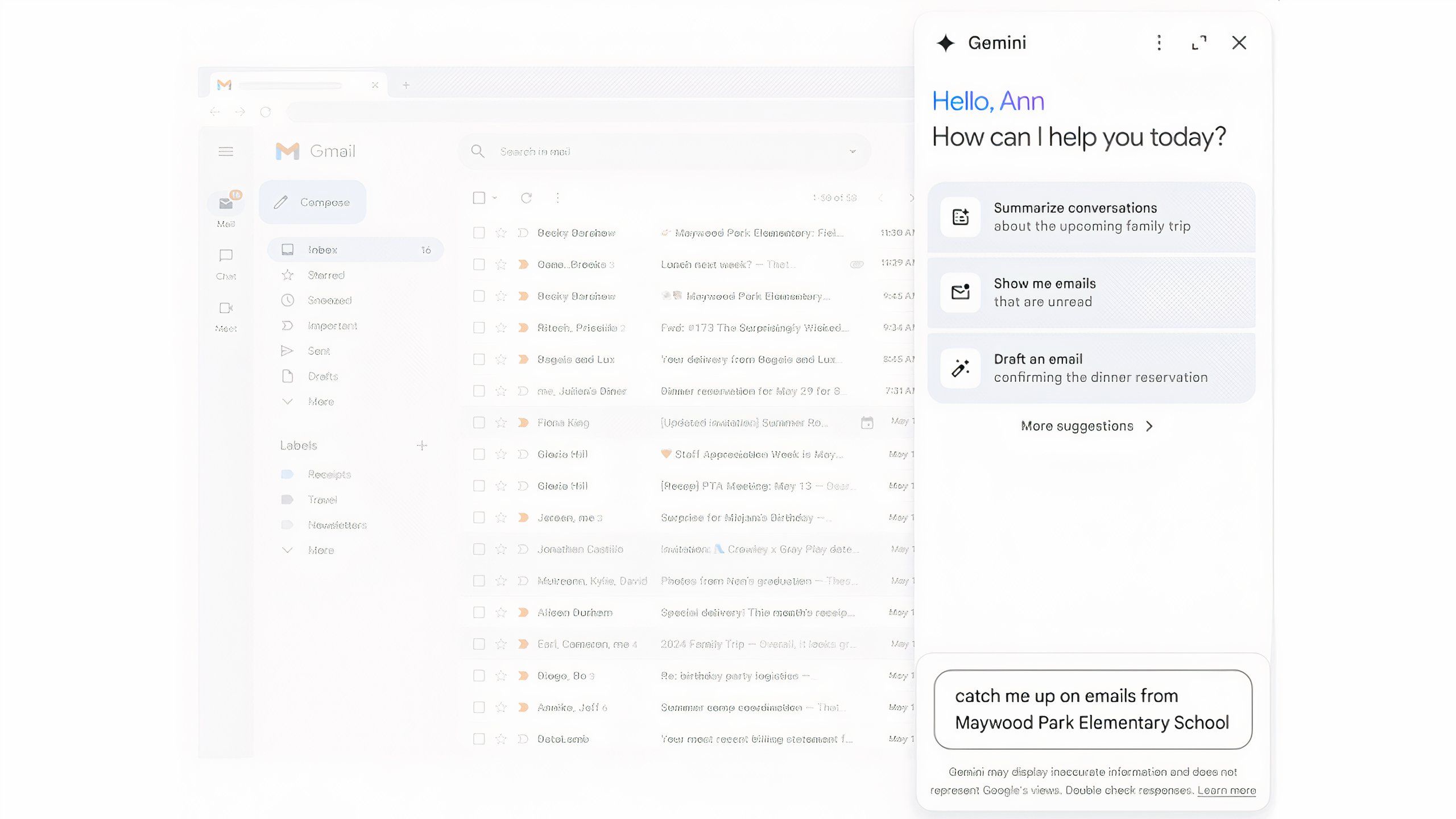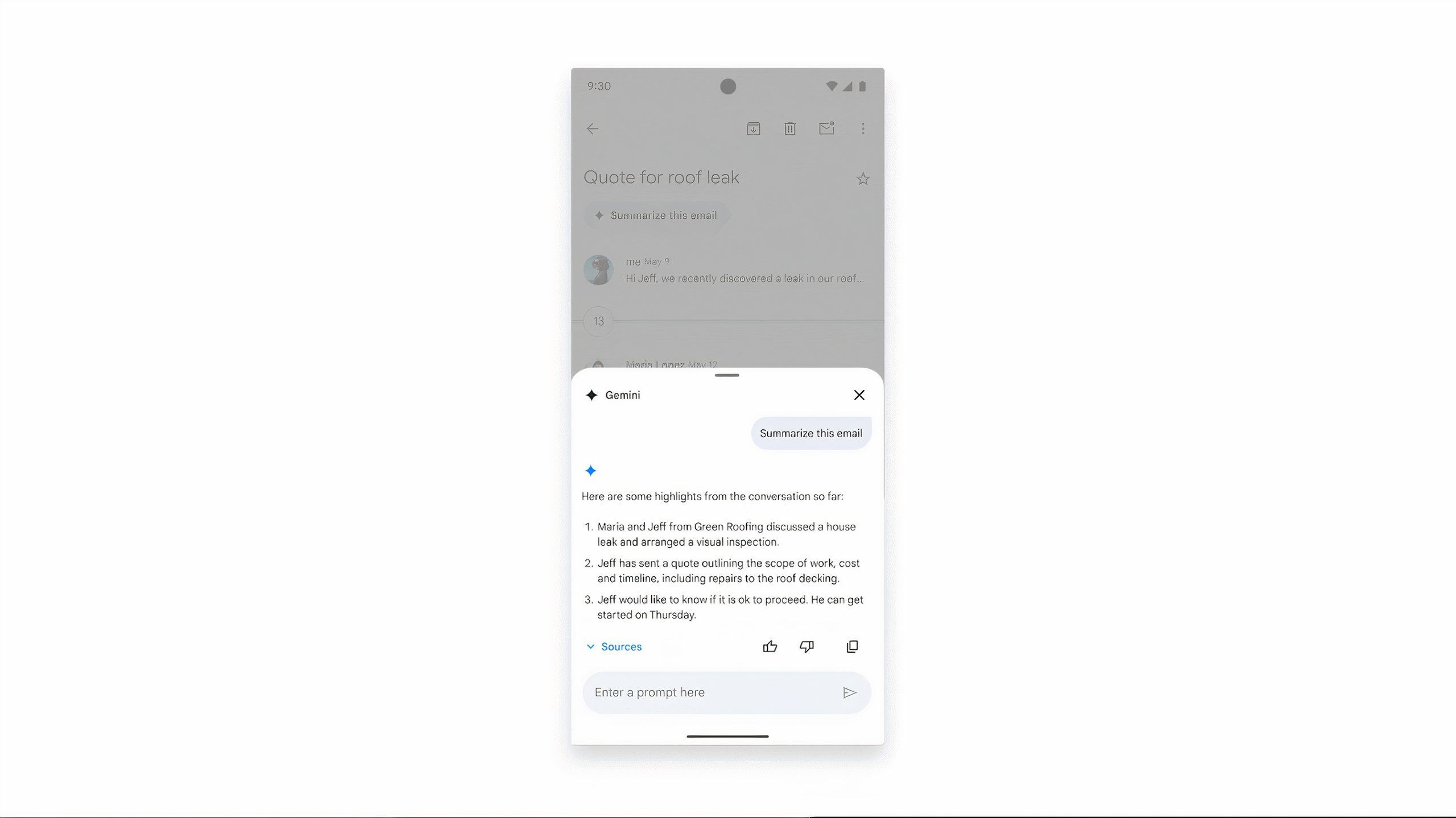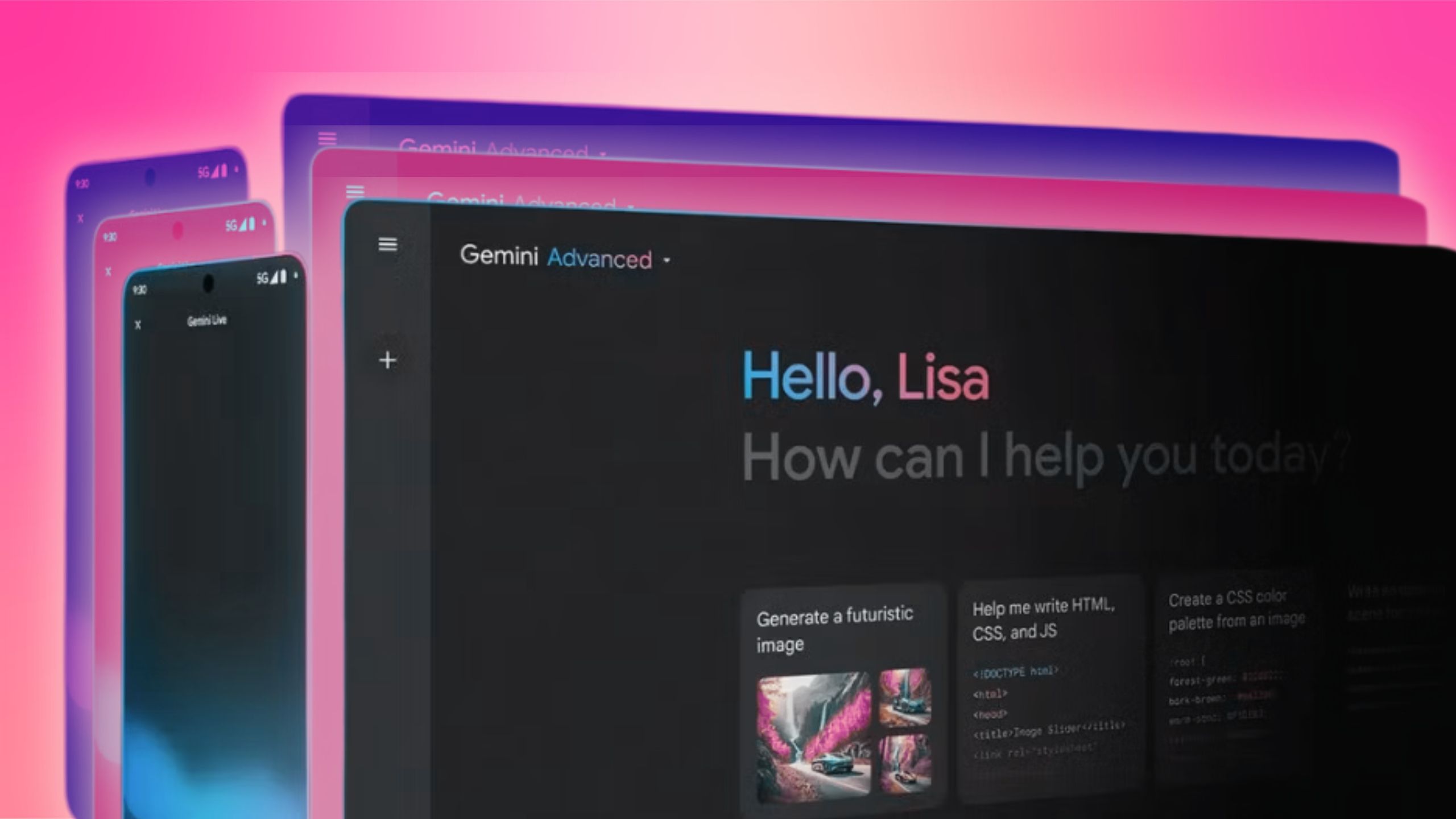Key Takeaways
- New Gemini side panel in Gmail offers email summaries, drafting assistance, and more.
- Gemini features currently available on web and Android/iOS but only for paid users.
- Rollout of Gemini features began on June 24 but will extend into July.
At Google’s I/O developer conference, there were some big announcements, such as the ability to ask questions about a live feed from your phone and even a hint about a new AR glasses product. But the thing that got my co-workers most excited was the integration of Gemini into Gmail. Google showcased some AI-powered tools such as the ability to summarize your emails so you don’t have to read through them all. You could even summarize a Google Meet video you’ve been sent.
The first of these features have now started rolling out and are already available for some users within the Gmail app and on the web.

Related
Why Google’s Gemini will likely come to Apple Intelligence
Apple Intelligence will lean on other AI programs for help, and that means a partnership with a longtime rival is coming as well.
What Gmail Gemini features are rolling out?
A new side panel offers some useful tools
The updates to Gmail include a new Gemini side panel in the web version of Gmail that you can use to interact with the AI chatbot. Using the side panel, it will now be possible to:
- Create a summary of emails in a thread
- Get assistance with drafting emails
- Ask Gemini to show you all of your unread emails
- Generate suggested responses to email threads
- Find information contained within emails in your inbox
- Ask questions relating to emails in your inbox
For example, if you’ve been away for a few days, you may come back to find an enormous email thread about a major issue at work. Reading through the huge chain of emails would normally eat up a big chunk of your first day back, but now you can ask Gemini to summarize your emails and get up to speed in no time at all.
Using search, you can ask questions such as “What time is the next senior management meeting?” and Gemini will extract the information from your emails within you needing to hunt through them all.
Now you can ask Gemini to summarize your emails and get up to speed in no time at all.
On Android and iOS, you can also use the Gmail app with Gemini. Although there’s no sidebar, you can tap Gemini suggestions such as Summarize this email to access the same summaries that you can generate in the web version of Gmail. The Smart Reply and Gmail Q&A features aren’t yet available in the Gmail app, but Google says that these will be coming soon.
Can anyone use these Gmail Gemini features?
If you want access, you’ll need to pay for the privilege
If you’re a free Gmail user, you’re not going to be getting access to these useful tools anytime soon. Even if you have a Google One Premium subscription, the features won’t be available; you’ll need a Google One AI Premium subscription, which is more than twice the price.
If you’re a free Gmail user, you’re not going to be getting access to these useful tools anytime soon.
If you have a Google Workspace account, you still won’t have access to these features unless you’re paying for a Gemini add-on. You’ll need either the Gemini Business and Enterprise add-on or the Gemini Education and Education Premium add-on in order to access the new AI tools.
The rollout will take some time depending on your location
Google / Pocket-lint
Although the features started rolling on out June 24, it will take some time until they’re available to everyone. If you’re part of the Google Workspace Rapid Release program, rollout of the Gmail web features started on June 24 and the features can take up to three days to appear. For those on the standard Scheduled Release, rollout will start on July 8, and take up to 15 days to complete.
For the mobile app, rollout started on June 24 and will take up to 15 days for full rollout. This applies to both Rapid Release and Scheduled Release accounts.
Google rolls out Gmail Gemini features #Google #rolls #Gmail #Gemini #features
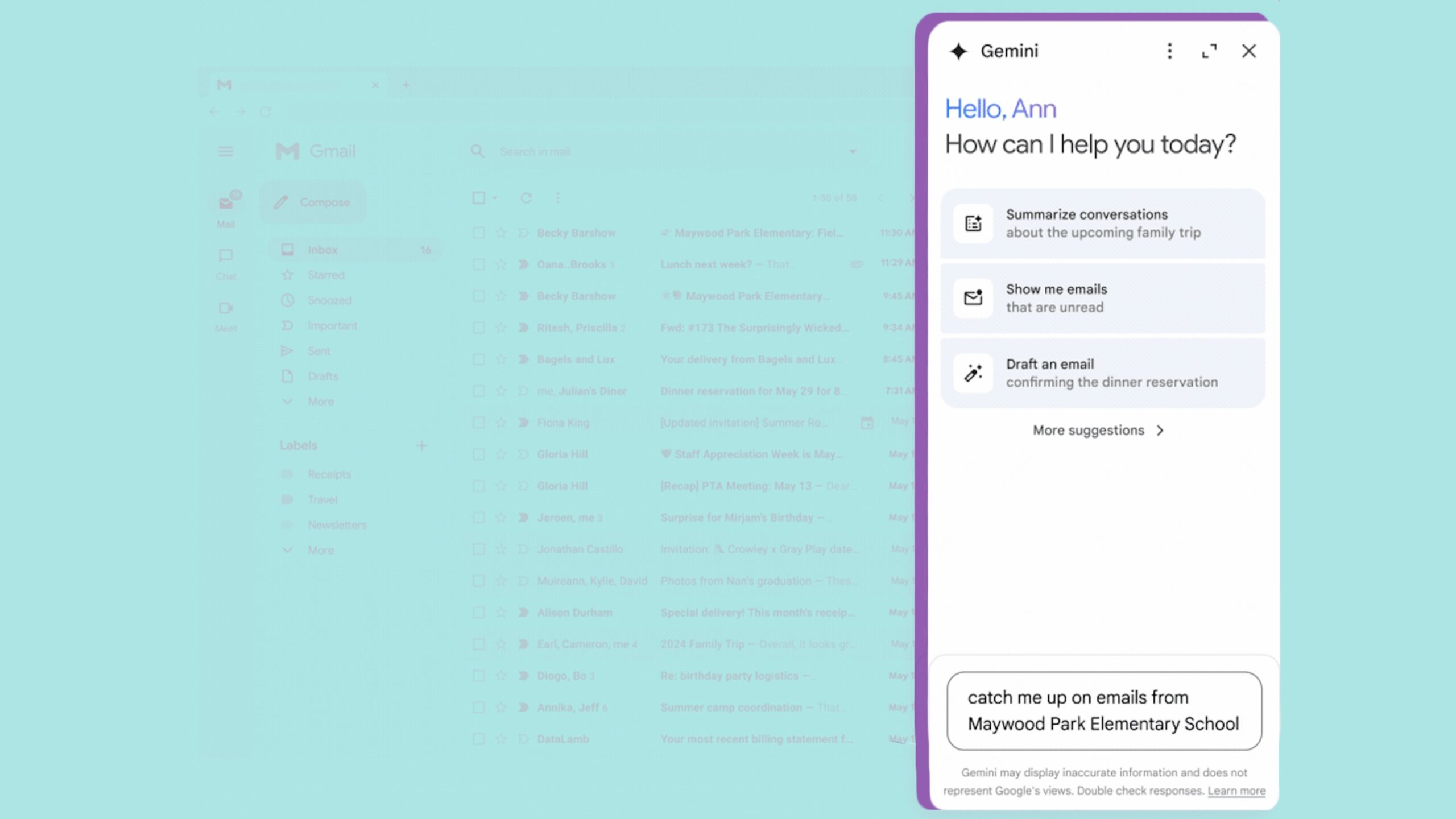
Source Link: https://www.pocket-lint.com/gmail-rolling-out-gemini-summaries/
Key Takeaways
New Gemini side panel in Gmail offers email summaries, draft… – BLOGGER – WP3, Features, Gemini, Gmail, Google, rolls